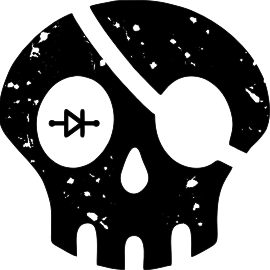BadgePirates2022 Badge Instructions
Want to connect to the BadgePirates2022 Badge? The one running the ESP32-S2-ROVER?
Use the following settings if you are setting up in Arduino:
- Board: “ESP32S2 Native USB”
- Flash SIze: “4MB (32Mb)”
- Partition Scheme: Default 4MB with spiffs (1.2MB APP/1.5MB SPIFFS)”
- Core Debug Level: “None”
- PSRAM:”Disabled”
- Port:
If you are setting up in something like PlatformIO or VBCode .. well you are advanced and dont need me. :)
Programming can also be done via the USB port, to enter boot mode:
- Connect USB
- Press and Hold BootMode Button (SW1)
- Press and release SWRest Button
Our base code also has OTA updating:
- Connect to the SSID 2022_Badge (Default)
- No Password
- Navigate to http://192.168.4.1/update
- Upload your BIN file
- It will auto reboot and run (if your code is good)
Written on March 14, 2022